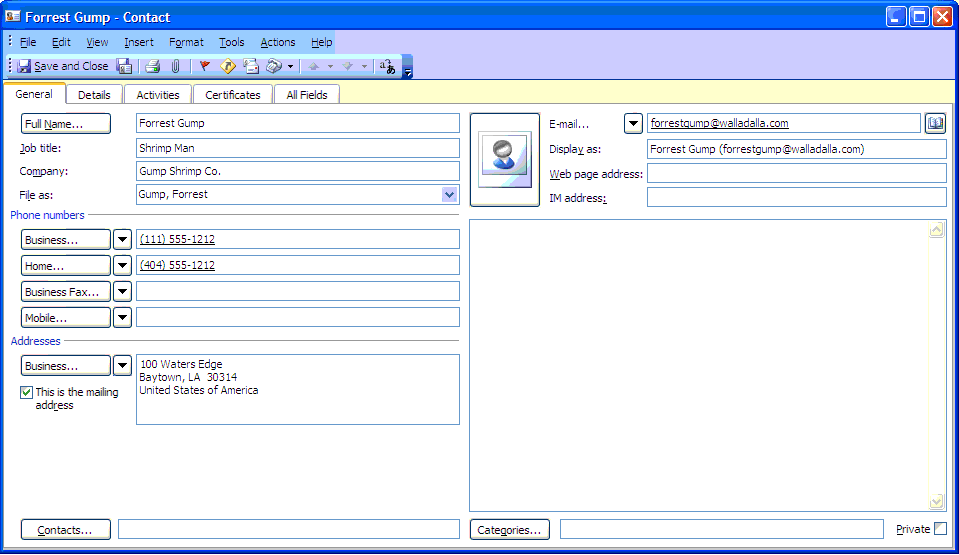Mozilla thunderbird is an Email, news group, news feed chat client, in short we can say email client. User’s felt requirement continuously to switch their contacts to other mail client because earlier there was a drop down case with Mozilla Thunderbird. Here I have encloses the details regarding Export Mozilla Thunderbird Vcard to Outlook. Mozilla thunderbird an open source email client, does not directly support vcf. For this a free Thunderbird add-on is present that allows import and export of vcard and later on these vcard can easily be import to MS Outlook.
STEPS TO BE FOLLOWED
1- Download the free add-on available on the internet.
2- Now open the Mozilla Thunderbird. Click the Tools Option and then Add-Ons, now click on the install option.
3- Now double click the MoreFunctionsForAddressBook XPI file you downloaded.
4- Now click on InstallNow option and after that click on Restart Mozilla Thunderbird when installation gets completed.
5- Now select the Address Book option. Mark the address book you want to export in the Address Book panel and after that Click on Tools option and select MoreFunctionsForAddressBook.
6- Now click on Actions for Address Books and click on Export as VCF. Provide the specific name for the vcf file and then save it.
After the vcard is save in the given location, you can easily export the Mozilla thunderbird vcard to MS Outlook
Firstly Download the Specific Feature containing Third party Software
Features Required
1- Capability to import multiple vcard contacts to MS Outlook.
2- Integity has to be maintained.
3- Support Upto vCard version 2.1 to 3.0 (version 4.0 can be avoided as there is few changes are there which can be bear).
4- Able to import multiple email-id’s and phone numbers.
If you are importing vcard to MS Outlook from Mozilla, installation of MS Outlook becomes mandatory.
Now look for the third party software having such feature and install it.
STEPS TO BE FOLLOWED
1- Download the free add-on available on the internet.
2- Now open the Mozilla Thunderbird. Click the Tools Option and then Add-Ons, now click on the install option.
3- Now double click the MoreFunctionsForAddressBook XPI file you downloaded.
4- Now click on InstallNow option and after that click on Restart Mozilla Thunderbird when installation gets completed.
5- Now select the Address Book option. Mark the address book you want to export in the Address Book panel and after that Click on Tools option and select MoreFunctionsForAddressBook.
6- Now click on Actions for Address Books and click on Export as VCF. Provide the specific name for the vcf file and then save it.
After the vcard is save in the given location, you can easily export the Mozilla thunderbird vcard to MS Outlook
Firstly Download the Specific Feature containing Third party Software
Features Required
1- Capability to import multiple vcard contacts to MS Outlook.
2- Integity has to be maintained.
3- Support Upto vCard version 2.1 to 3.0 (version 4.0 can be avoided as there is few changes are there which can be bear).
4- Able to import multiple email-id’s and phone numbers.
If you are importing vcard to MS Outlook from Mozilla, installation of MS Outlook becomes mandatory.
Now look for the third party software having such feature and install it.